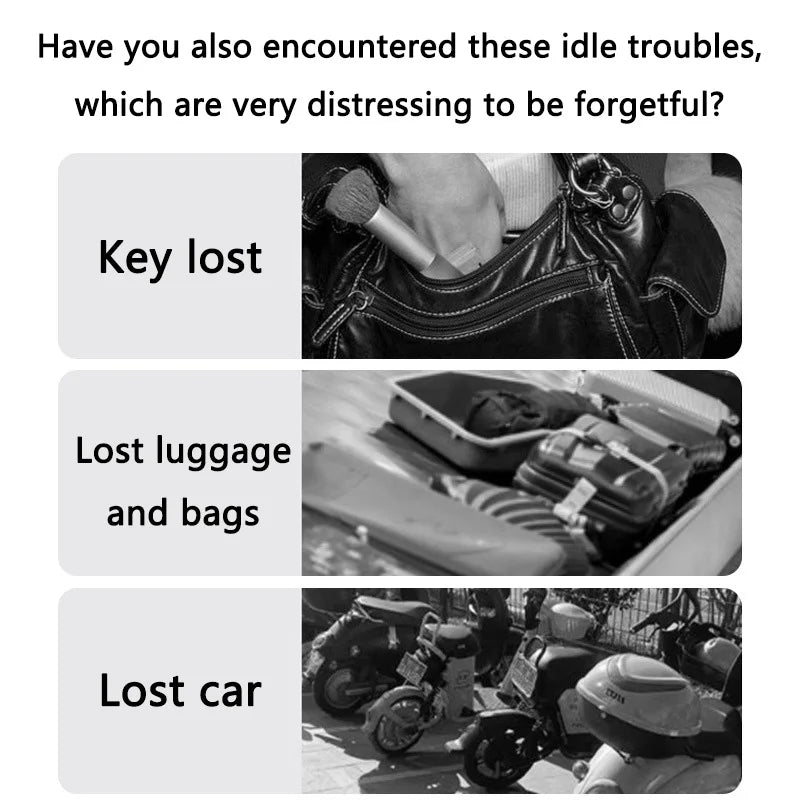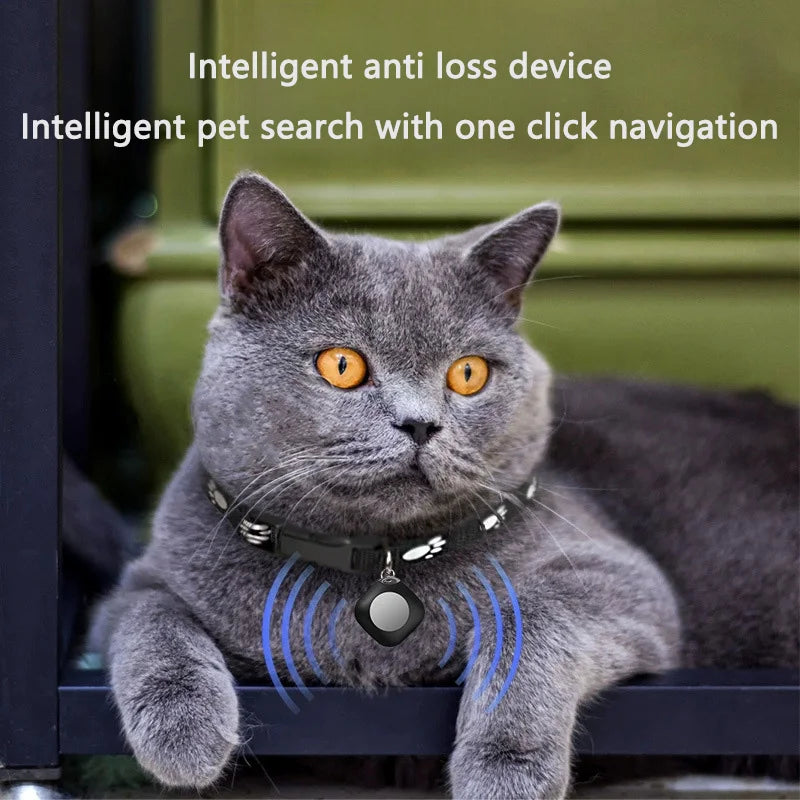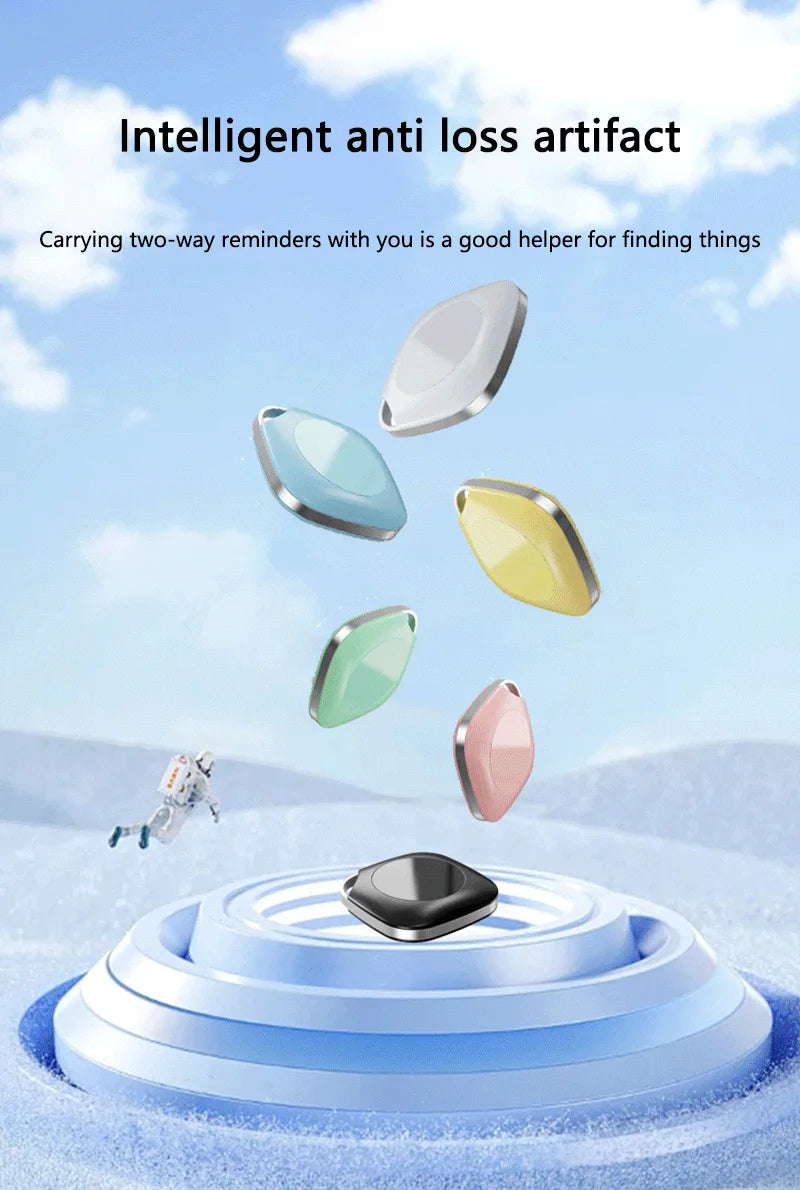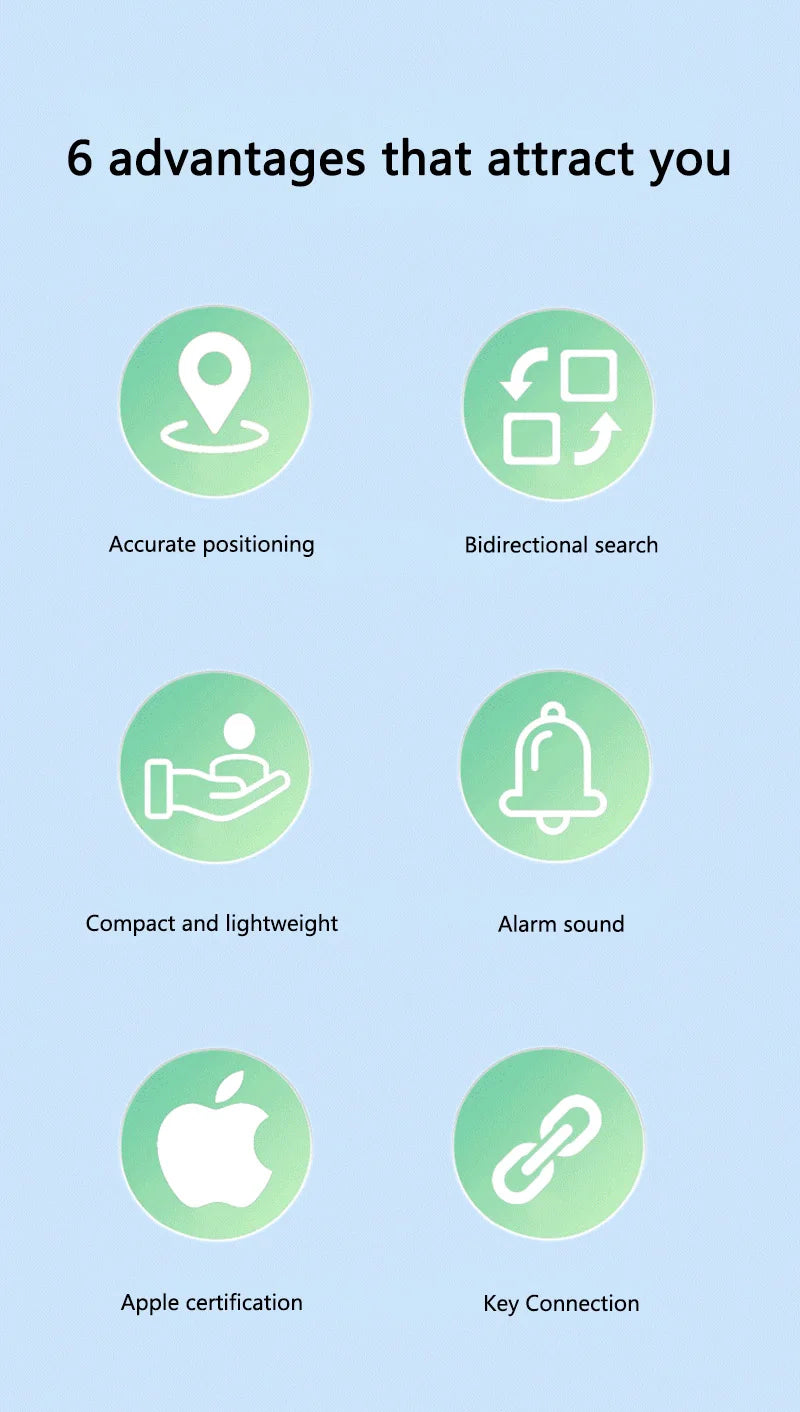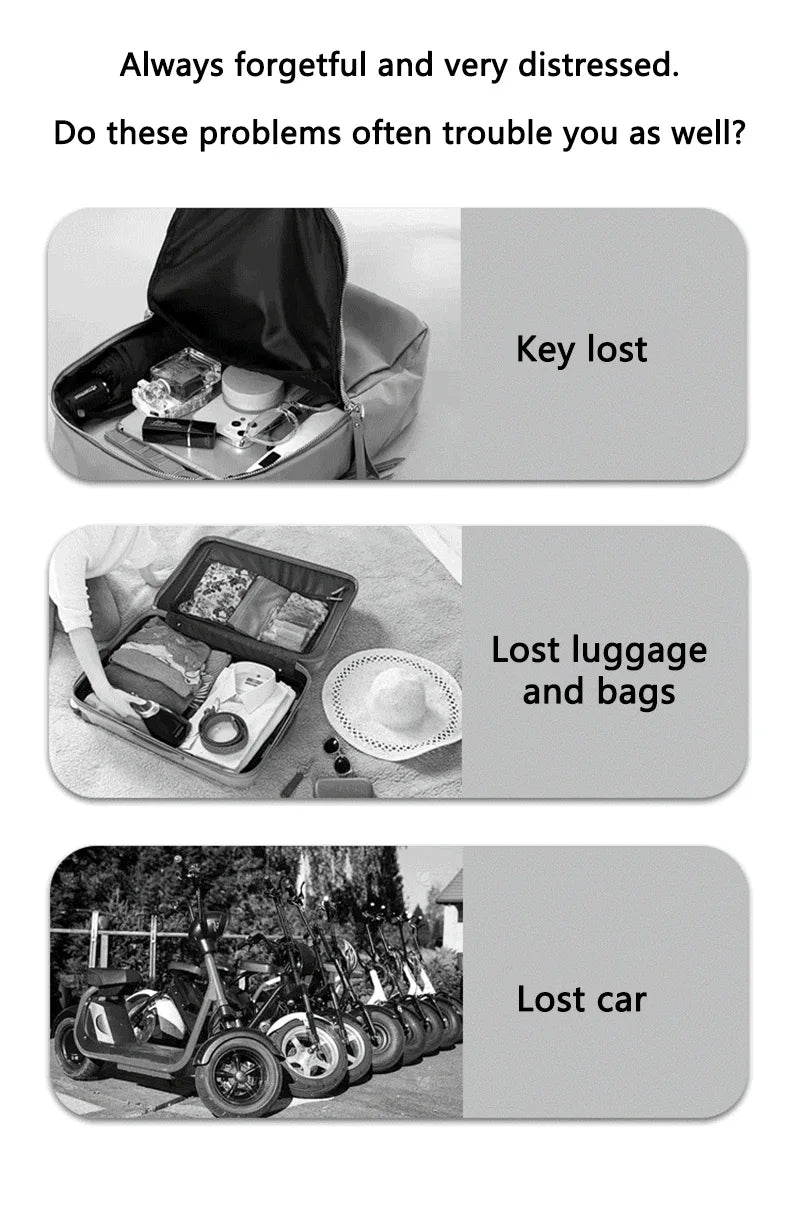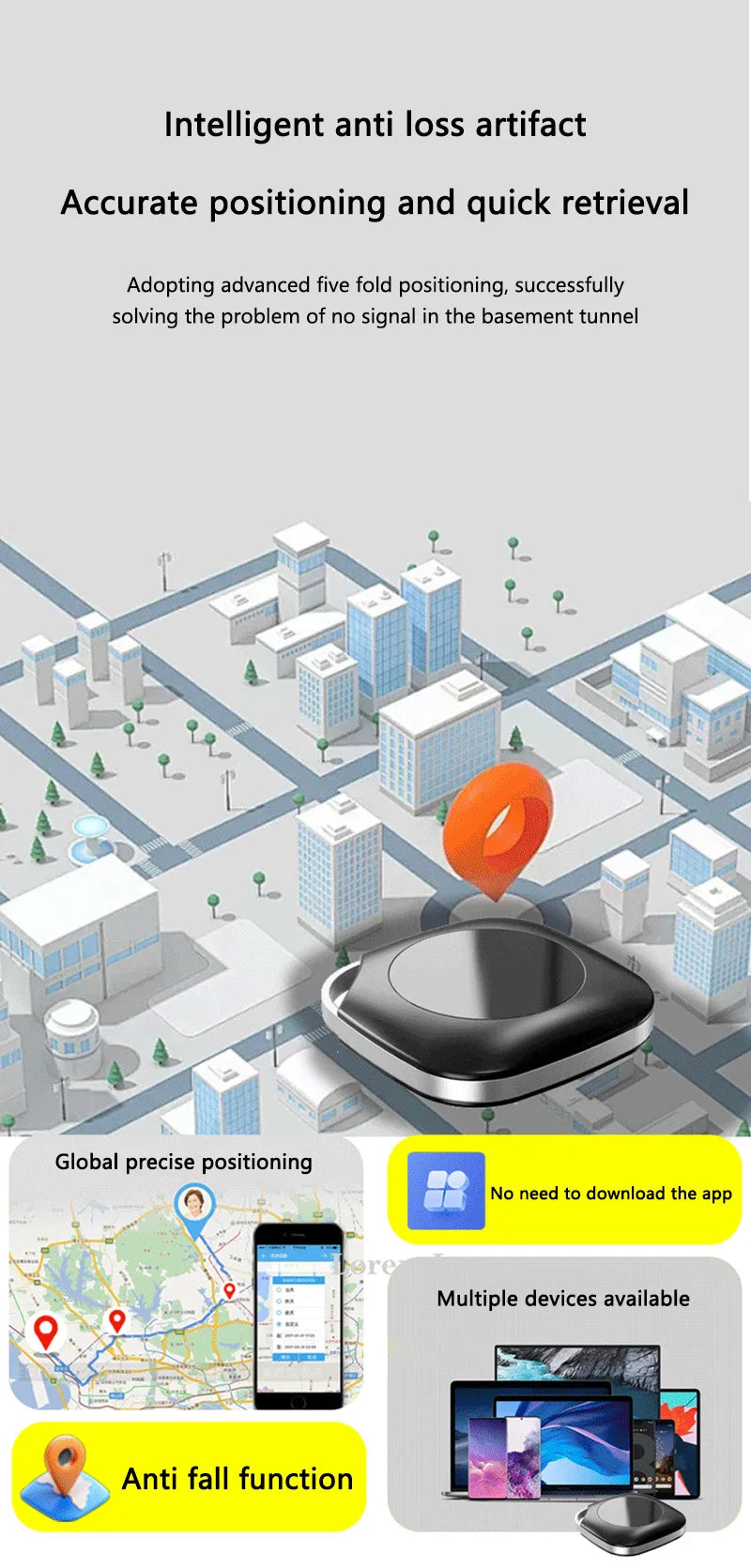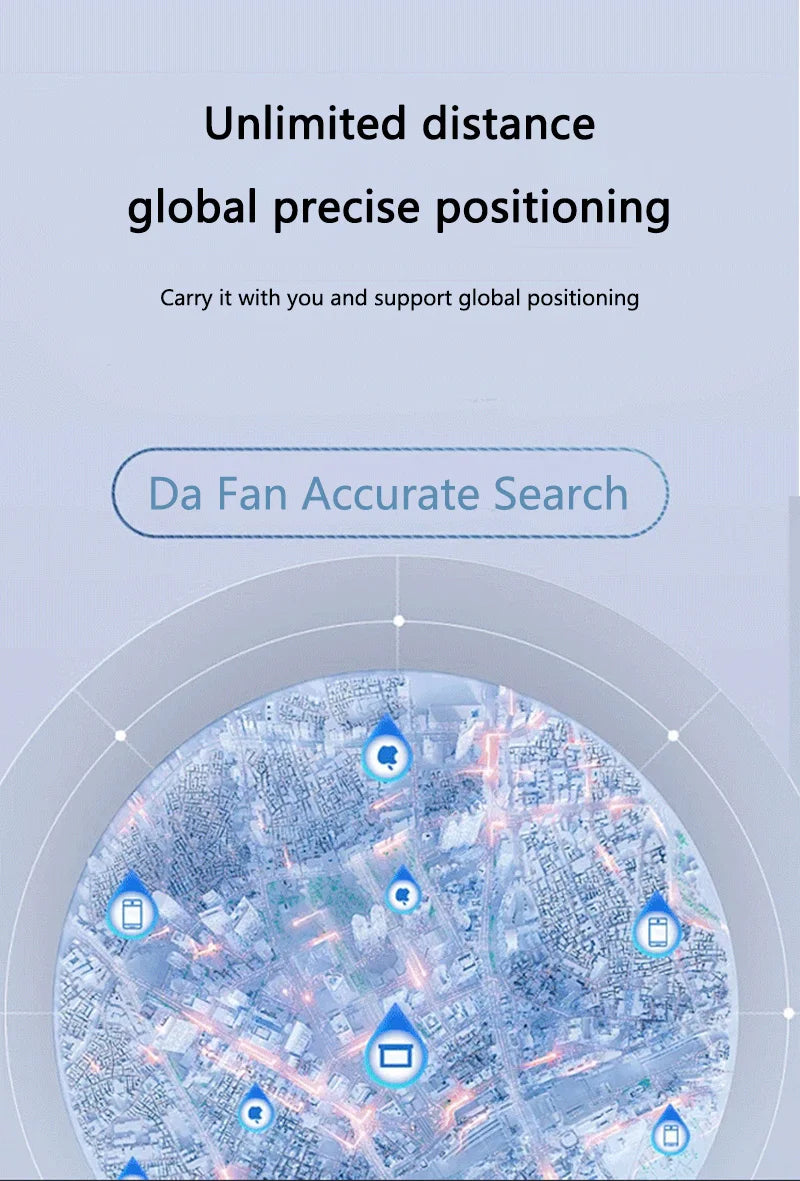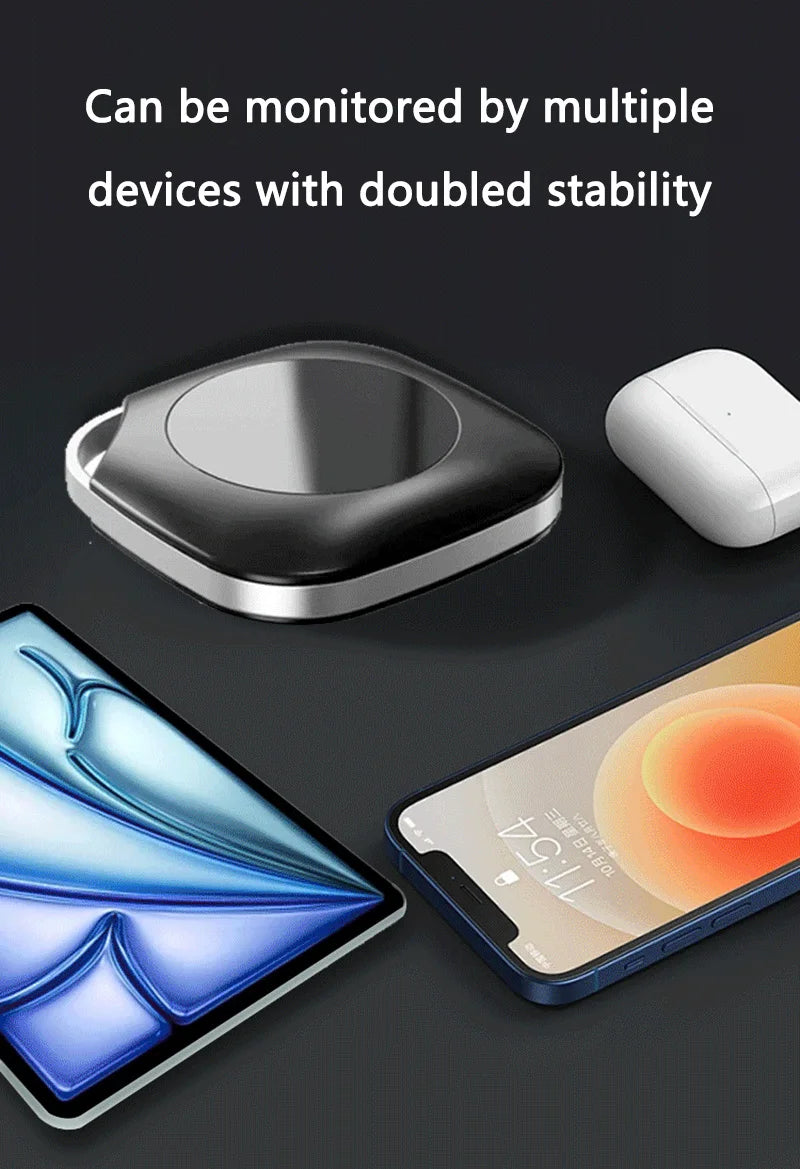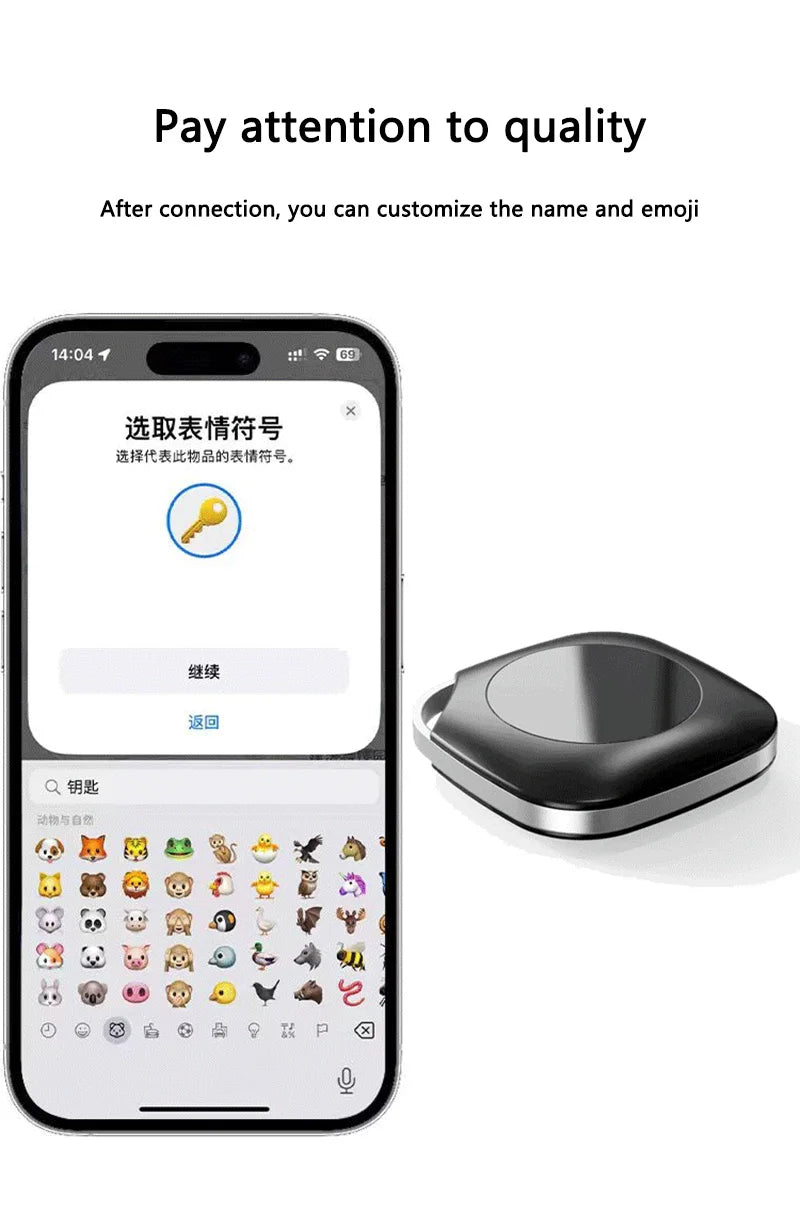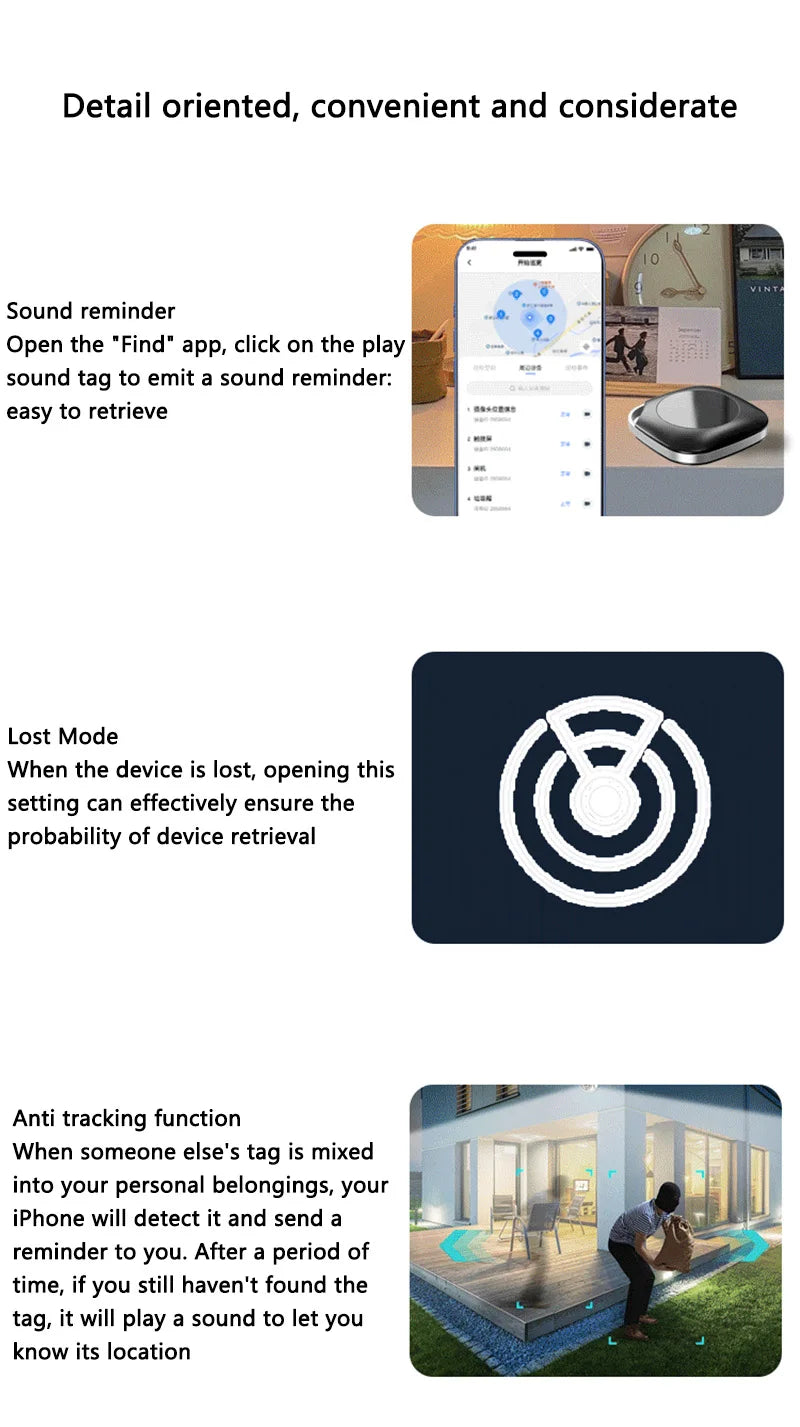Aristopetss
Anti-Lost GPS Tracker Locator Finder Bluetooth-compatible Smart Activity Tracker Real-Time Global Location Tracker for Dogs Cats
Anti-Lost GPS Tracker Locator Finder Bluetooth-compatible Smart Activity Tracker Real-Time Global Location Tracker for Dogs Cats
Couldn't load pickup availability
SPECIFICATIONS
Brand Name: NoEnName_Null
Choice: yes
Hign-concerned Chemical: None
Is Smart Device: Yes
Origin: Mainland China
semi_Choice: yes
Anti-Lost GPS Tracker Locator Finder Bluetooth-compatible Smart Activity Tracker Real-Time Global Location Tracker for Dogs Cats
Specifications:
1. Type: Smart locator
2. Compatible Platform: iOS
3. Battery Capacity: 240mAh
4. Applicable Platform: Apple iOS platform
5. Applicable People: IOS users
6. Wearing Method: Mobile phone, keys, headphones, hanging on pets
7. Wireless Distance: 10 meters away reminder
8. Material: ABS+PC
9.Color:Black、Blue、Pink
Features:
1.Adopt advanced five-fold positioning to successfully solve the problem of no signal in basements and tunnels.
2.Carry it with you and support global positioning.
3.Can be monitored by multiple devices, doubly safe.
4.When the phone and the item are separated beyond a certain distance, the phone will automatically pop up a window to remind you.
5.No need to download APP, connect and use. Through the "Find" function built into the Apple device, you can connect and use it.
6.You can customize the name and emoticon after connection.
7.365 days of battery life throughout the year, built-in 3V lithium manganese button battery (CR2032).
8.Details:
1) Voice reminder: Open the "Find" APP, click the play sound tag to issue a voice reminder, and easily find it back.
2) Lost mode: When the device is lost, turning on this setting can effectively ensure the chance of finding the device.
3) Anti-tracking function: When someone else's tag is mixed into your personal belongings, your iPhone will detect it and send a reminder to you. After a while, if you still haven't found the tag, it will play a sound to let you know its location.
How to use:
1. When using for the first time, please remove the battery insulation film of the Tag;
2. Place the Tag close to the Apple device and start the Bluetooth of the Apple device;
3. Open the "Find" APP that comes with the Apple device;
4. After entering the APP, click "Item" > "Add Item" > "Other Supported Items" > "Connect";
5. Name the Tag according to your personal preferences;
6. After the settings are completed, start using it.
PS: It is recommended to connect within 2 minutes after the Tag is powered on.
Note:
*Due to different light and computer resolution, the color of the item may be slightly different from the picture.
*Due to manual measurement, please allow measurement deviation of 1-5mm.
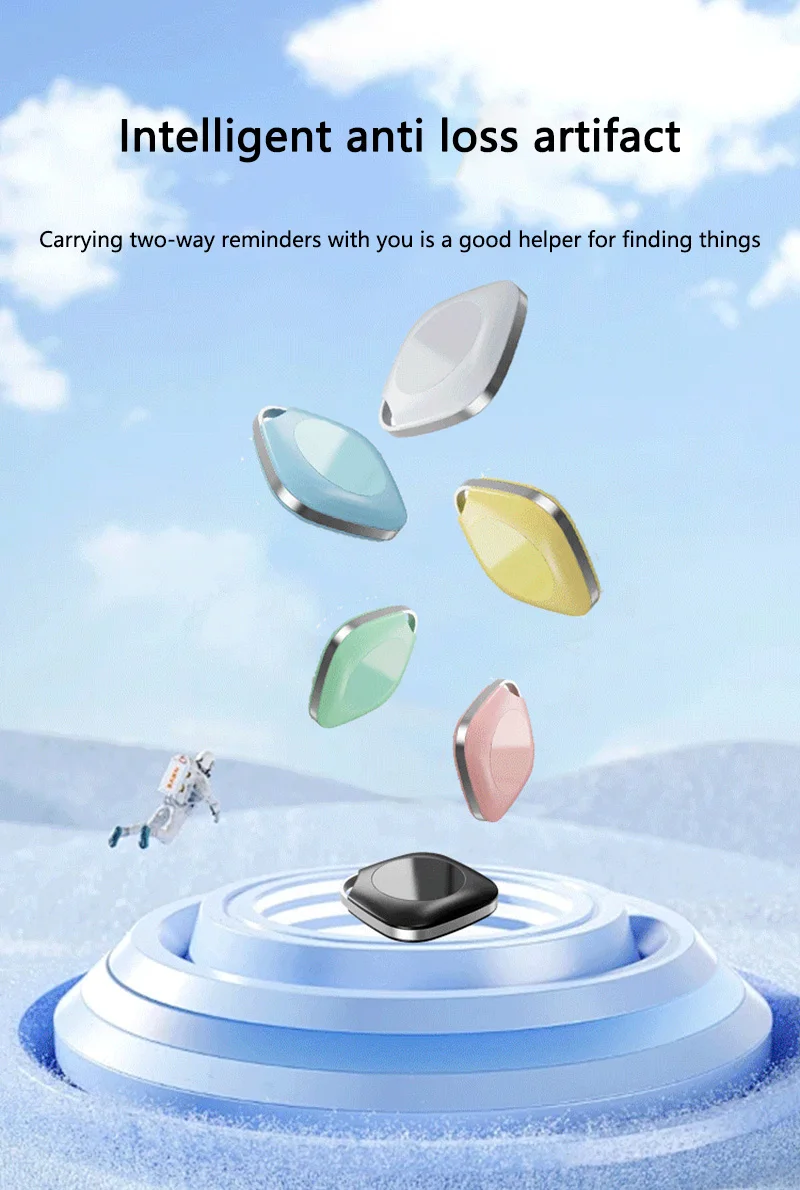

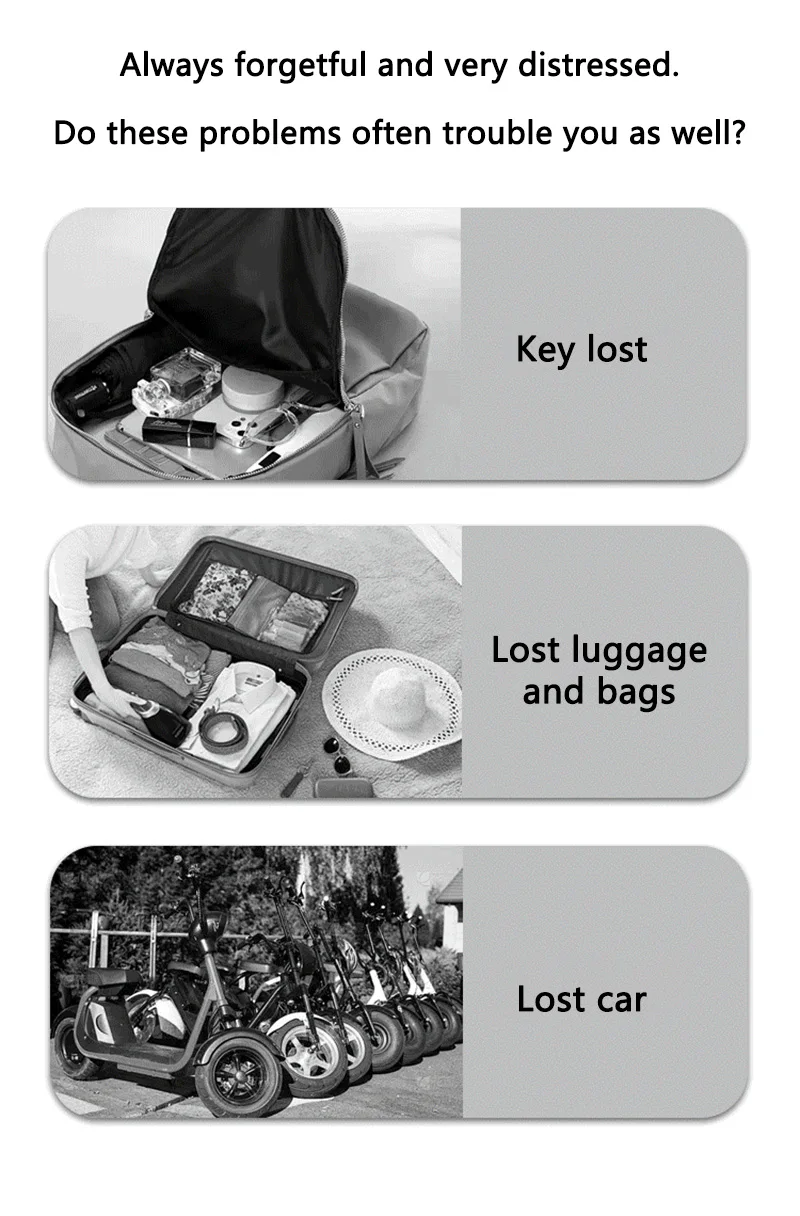
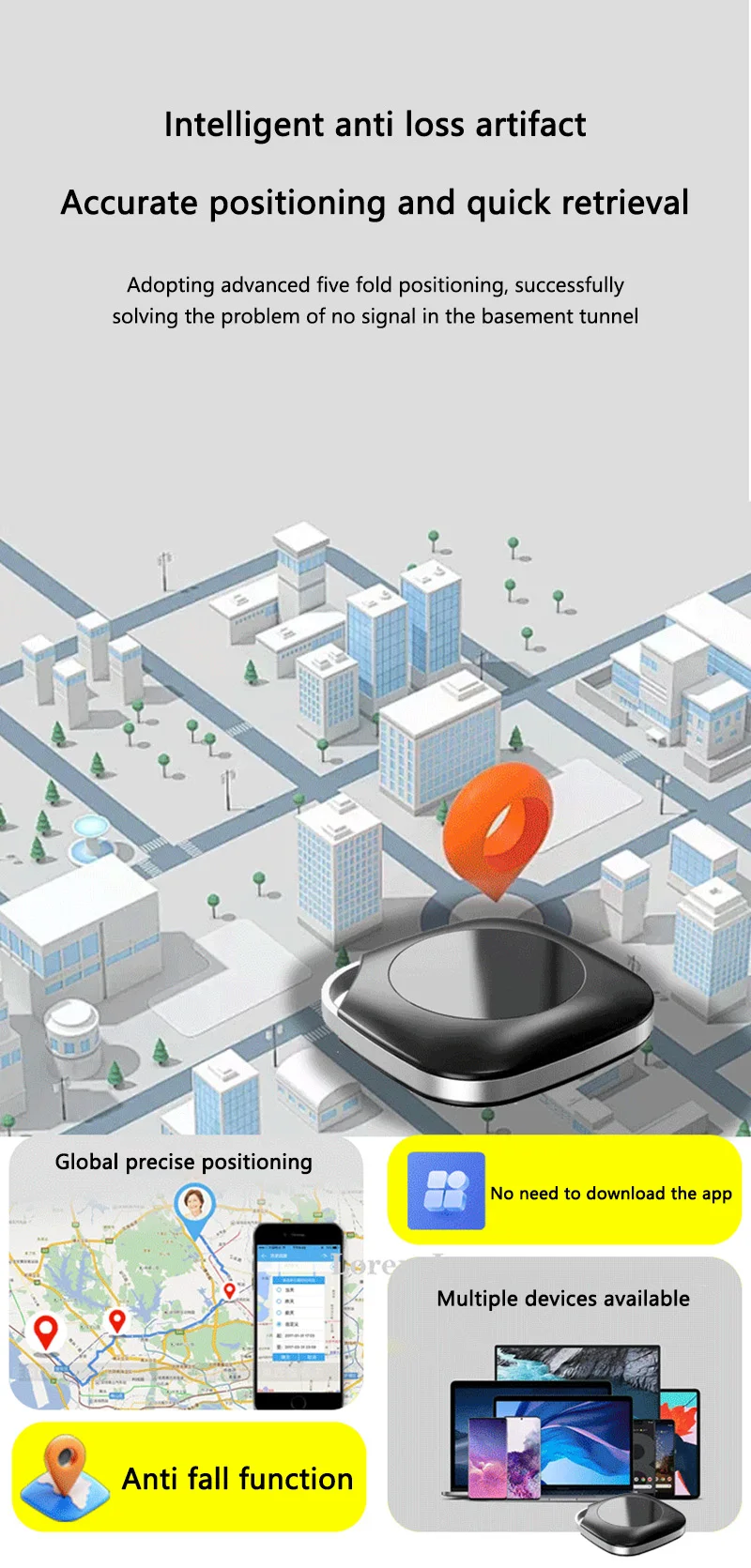
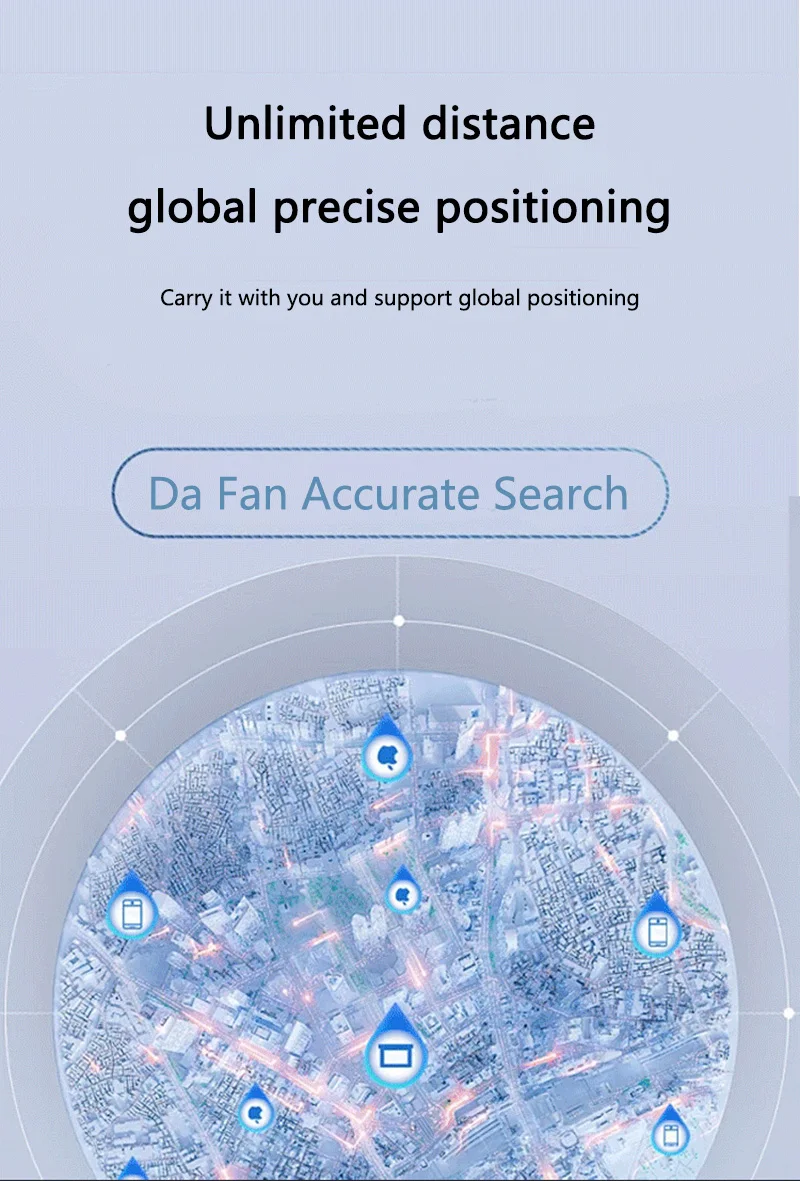
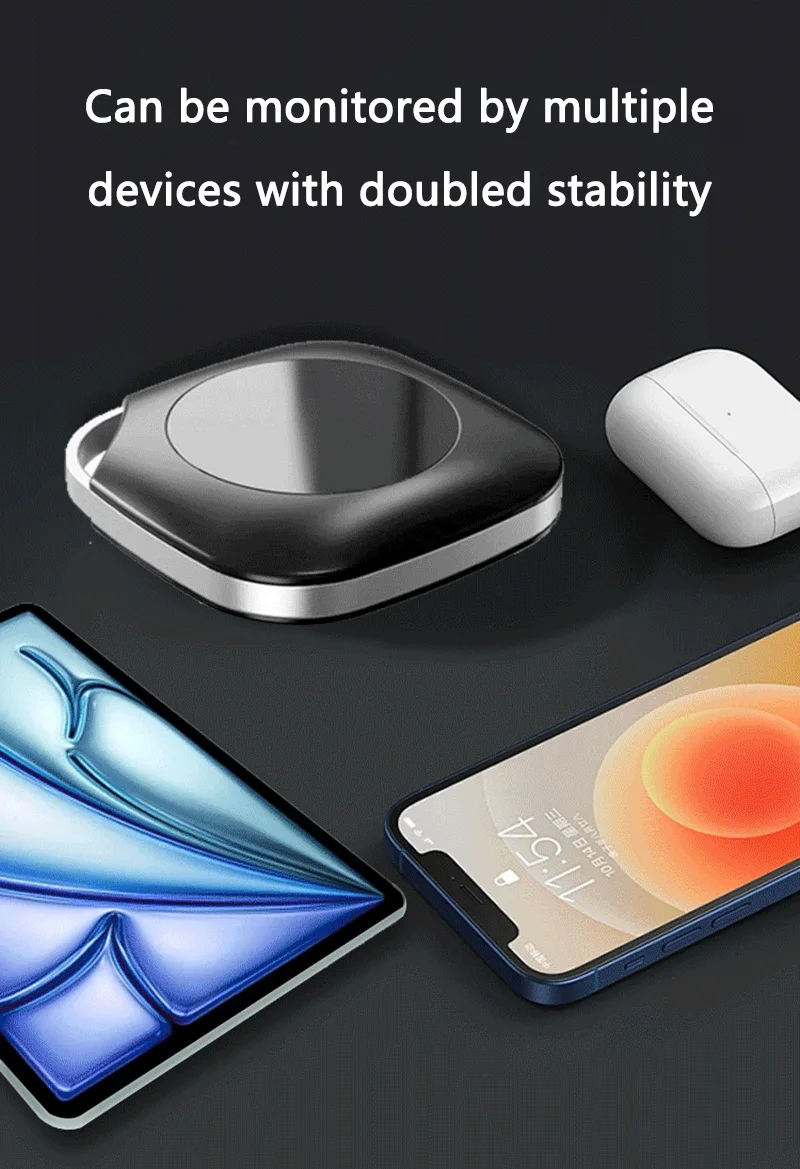


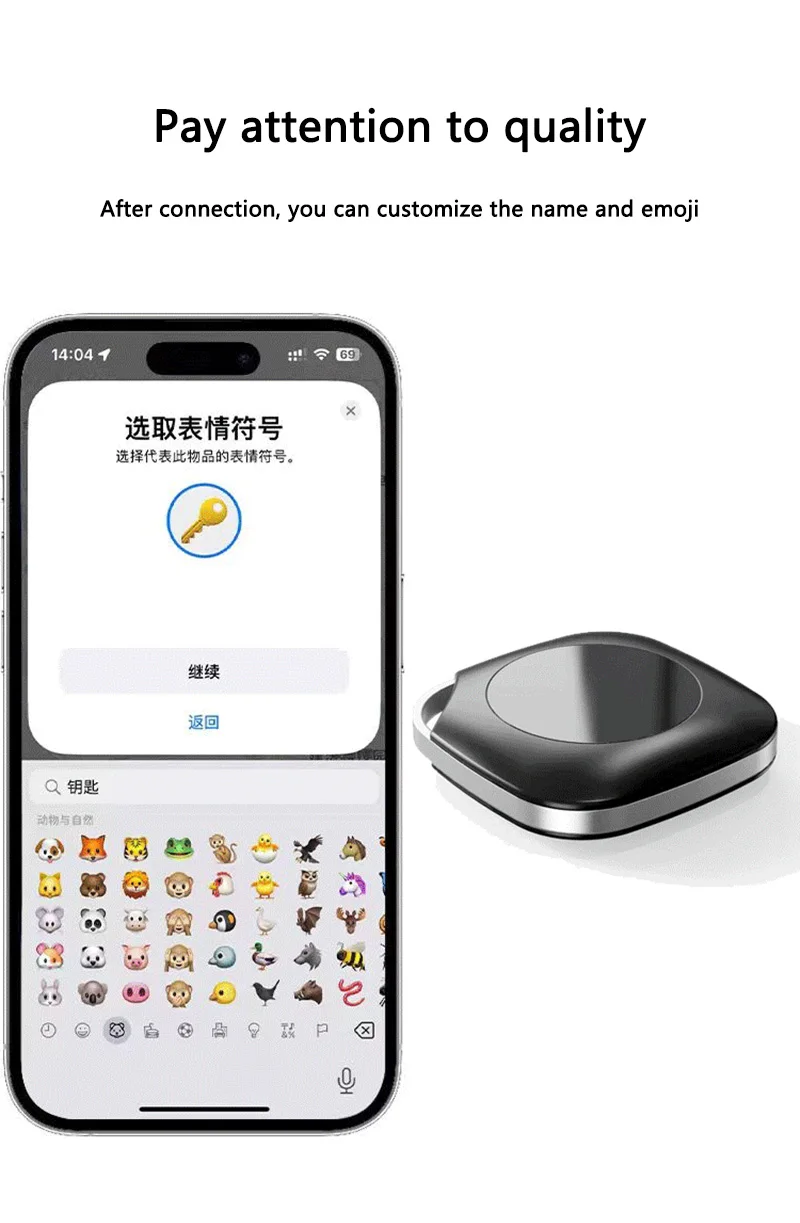

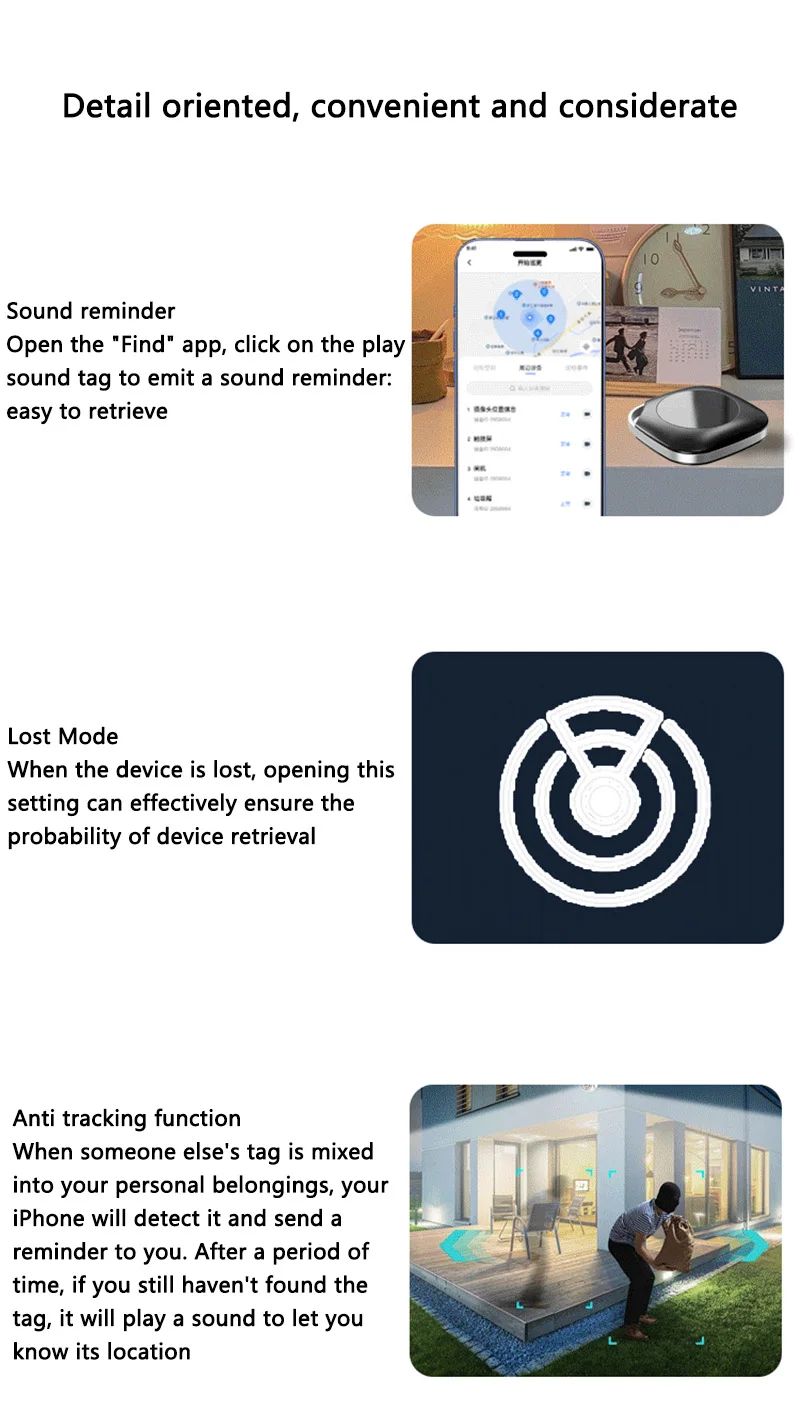


Share